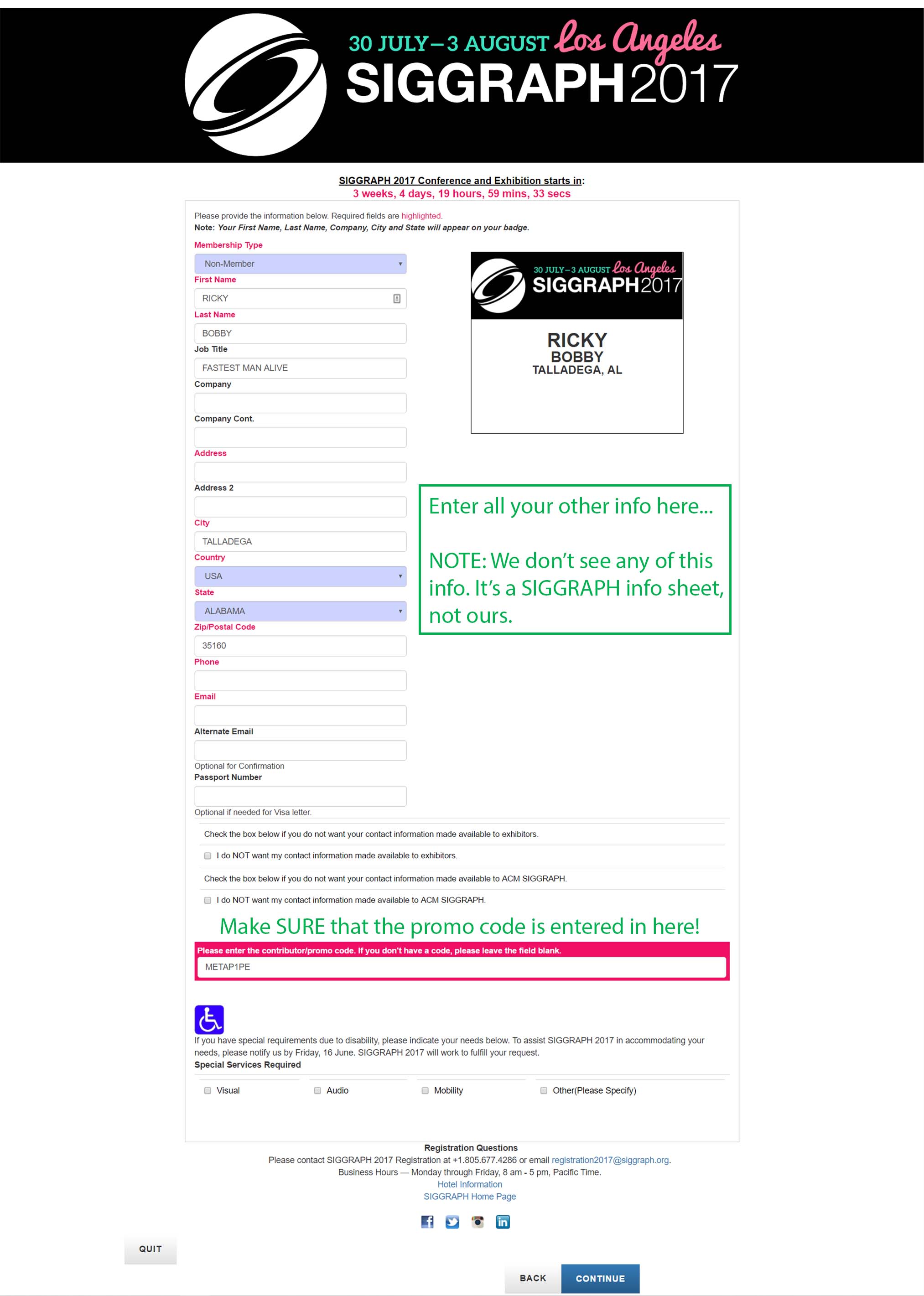This page isn't applicable anymore. Click here to go to the main site.
Free SIGGRAPH Expo Pass
Welcome!
Welcome to the site! While you're here, check out what MetaPipe is all about over at the homepage. Or read up on us and VFX/Animation and Cloud topics over on our blog.
Stay in the loop!
We often release cool freebies and updates about the future of VFX/Animation computing in the cloud. Sign up for our mailing list to stay in the loop!
Get your SIGGRAPH Expo pass
For those who have never been to SIGGRAPH, the registration process is pretty involved, so we here at MetaPipe put together some basic steps and graphics in order to help you through the registration process.
For the others who are more familiar with the process, you can simply follow the link below, and continue on as you wish.
First and foremost, click the following to go directly to the SIGGRAPH Expo Registration Page.
If the link doesn’t work, you can copy and paste the long version into your browser’s address bar: https://register.rcsreg.com/r2/siggraph2017/?invite_code=METAP1PE
Step-by-step guide
STEP 1
Choose which type of registration you’d like to begin with. Most folks choose the “Non-Member” option.
STEP 2
Begin a new registration on the left side, and if you need to come back later to edit anything (like adding a photo), then choose the right side.
STEP 3
Enter more detailed information. This seems like a lot for a free pass, we know. But we want to assure you that it’s part of the SIGGRAPH registration process. We don’t see any of the info that you enter here, only SIGGRAPH does.
Please be sure that the code METAP1PE is in the promo code box!
STEP 4
Choose your registration “level.” If you entered the code, it should take the cost of the “Exhibits Only” registration from $50.00 to “Complementary”. That means you now have a FREE Expo pass on behalf of the MetaPipe team! Enjoy!
STEPS 5, 6, and 7
This is the involved part of registering with SIGGRAPH - they will require a TON of information, so be ready - this could take some time. There will be options to add additional purchases as well, so if you JUST want the free Expo pass, just click “Continue.” Also, is a new feature to “Choose an Avatar” - it’s new this year, and we really don’t know what it’s for, so you can also skip this part if you want.
STEP 8
Upload a picture. This is also new this year for increased security, and so folks don’t just hand off the same badge to one another. The good news is that you can share this link with however many people you want - and it’s FREE for them too! If you don’t have a handy 3:4 color photo for your profile, you can always add it later (See STEP 2).
STEP 9
Here is your Info Summary - be SURE to check the “Registration Packages” section to see your Exhibits Pass.
Click continue - and we’ll see you at the conference!
Be sure to share this with anyone else who might find this helpful! Have a great SIGGRAPH!
Once again, here’s the link for that free pass.